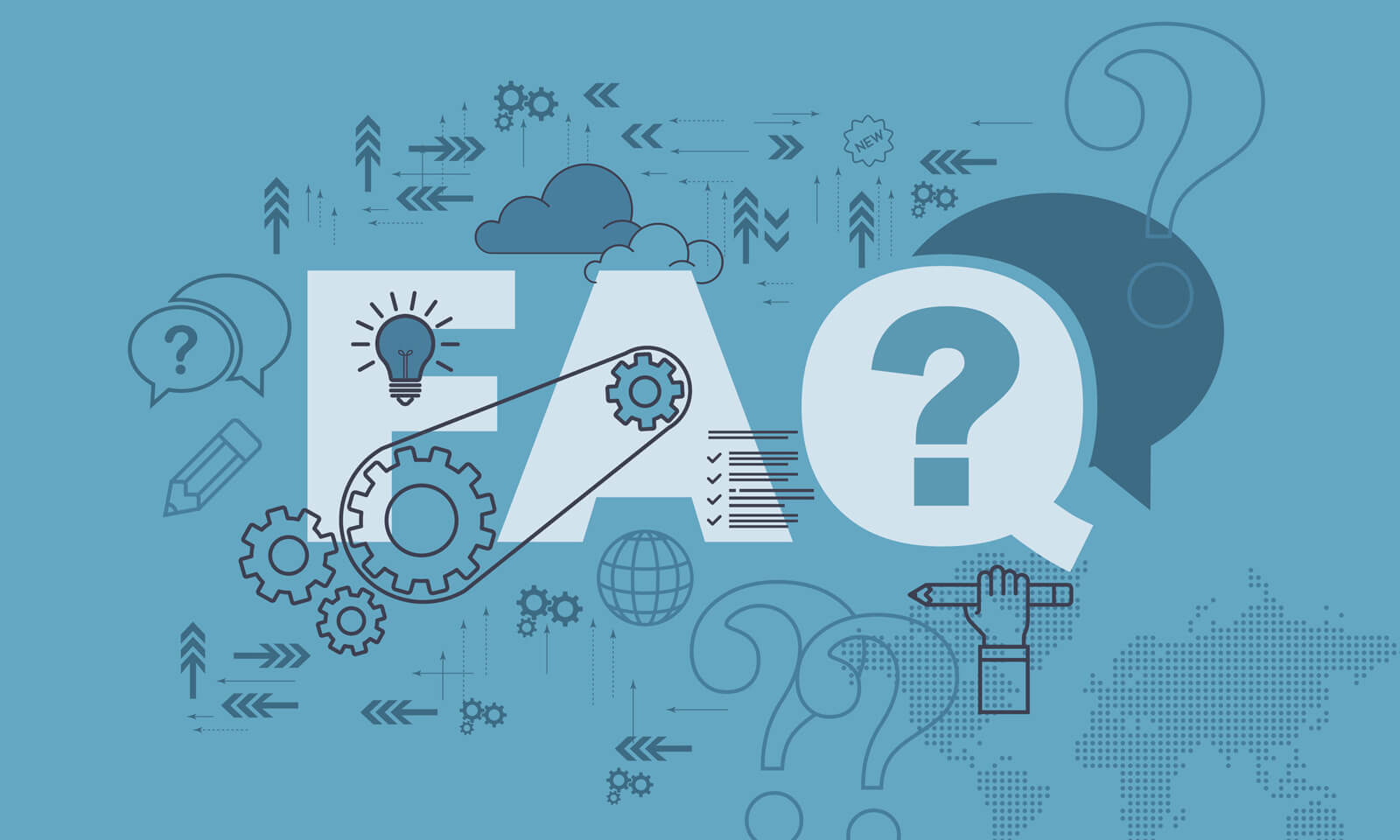
A well-written FAQ page has two functions: it's a sales tool and it provides valuable SEO content. (It happens to do both by answering common queries.) If your frequently asked question page is doing just one or neither of these, it's time dust off this oft-neglected part of your site.
1. Build trust with the basics
The FAQ page is not the first stop for info when customers shop online: it's their last resort. It's also your last defense to prevent someone from bouncing, and a good FAQ page should lasso in the fringe consumers who are almost gone. Because of this, build trust. Product and service information should be applied at the product/category page level to ensure customers can get the most amount of information possible with the fewest clicks. (Because who is really going to call in nowadays, anywho?)
a. Gather data. If you use a CRM or a social profile as your customer-facing support resource, distill questions you get there down to the 10-15 or so most common queries. You can then openly respond on social media with a backlink to help them on their purchase journey.
b. Answer each question with a link to outside resource. Two or three sentences will cover most questions, but providing a link to another resource – your blog, a PDF, etc. – will provide the longer answer someone might be looking for. Thorough answers will make your business seem more legitimate and credible.
c. Make it easy to find. Include your FAQ page in the footer or resource section of your website. This page should not only be crawlable by search engines, but real people should be able to access it just as easily. Linking it directly next to signup pages, recurring billing sections or the page right before checkout (with links that open in new tabs) will also be helpful.
2. How is your FAQ page selling?
Almost every asset on your website should lead customers closer to checkout, your FAQ page included. The FAQ's broad job is to clear up customer questions, but its specific purpose is to remove any pain points a customer has when making a purchase. Each question has a deeper subtext that you have the opportunity to address with this page. A question about delivery means "If I purchase this now, will it get here in time?” A question about returns means a potential customer has been burned in the past. Assuage fears here.
a. Add a CTA to the FAQ page. Adding a call to action button, such as a live chat option, phone number or – if your business model is more linear – a direct add to cart feature can dramatically increase your conversion rate. If your FAQ can resolve the last pain point a customer has, having a CTA right by checkout is the way to go.
b. Upsell your items. The FAQ page can (and should) be used to disseminate additional information a customer may not be looking for (or may not know TO look for). Product options, customization opportunities or specialization can be highlighted here. Subtle hints such as "Buying in bulk? Contact us here!" are a new, trackable business opportunities.
3. SEO and FAQs
Earlier I mentioned that each question should have a link to another resource for trust building, and that the same process can have beneficial SEO effects. I prefer to have fairly robust FAQ pages, but your page could be an entire directory of outbound links. Questions could hyperlink directly to full blog articles. The benefit here for search engines is healthy internal linking and crawlable, useful content on the other side. By separating out the content, the FAQ page itself isn't cluttered with a variety of topics. There are pros and cons to this of course, but if you feel like it fits, try it out.
Here are some final notes about creating a helpful FAQ page. Make sure it features truly frequently asked questions. Don't dilute the page with low quality content for the sake of covering all bases. Make the page scanable and readable. Try to avoid jargon (another pain point), and if possible keep the list precise, maybe even bulleted. And lastly, test it out. Find your most Luddite grandparent and have them navigate your site/try to purchase. If they get caught up anywhere in the purchase cycle, or have questions about the process, now’s your chance to address them.
Do you have any advice for writing a good FAQ page? Let us know in the comments!











