Roof Repair and Replacement Services You Can Trust
"Dedicated to Quality, Value, and Integrity"
Showcasing the very best in roofing and home improvement solutions, ACR Home Services has built a solid reputation for quality, dependability, and exceptional customer service. Under the visionary leadership of Joe Petersen, our team provides comprehensive solutions from roof repair to insulation upgrades. We pride ourselves in being a GAF, Certainteed, and Owens Corning partner, ensuring that our workmanship meets the highest standards. Whether you are enhancing your home’s energy efficiency or improving its aesthetics, choose ACR Home Services, a trusted provider with an unswerving commitment to customer satisfaction.
Our Services
With ACR Home Services, you receive professional, high-quality roofing services every time. We’re a local, family-run company that has been providing top-notch services for 44 years. Our experienced team of roofers is committed to providing the highest quality workmanship and customer service to ensure your complete satisfaction.
Comprehensive Roofing Solutions
Specializing in a comprehensive suite of roofing services, ACR Home Services prides itself on its expertise in repair, installation, and maintenance. Our commitment to quality is underpinned by strategic partnerships with esteemed brands like GAF, Certainteed, and Owens Corning, equipping us with the best resources to ensure unrivaled results. Our professional team delivers tailored solutions, addressing diverse roofing needs and ensuring each project stands testament to our mastery in the field. From simple repairs to complex installations, our workmanship, combined with world-class materials, enhances durability and aesthetic appeal.
Our Services
With ACR Home Services, you receive professional, high-quality roofing services every time. We’re a local, family-run company that has been providing top-notch services for 44 years. Our experienced team of roofers is committed to providing the highest quality workmanship and customer service to ensure your complete satisfaction.
Answers for Every Solar Question
Roof Repair and Replacement Services You Can Trust
People GENUINELY LOVE working with us.
And we love working with them.

Comprehensive Roofing Solutions
Specializing in a comprehensive suite of roofing services, ACR Home Services prides itself on its expertise in repair, installation, and maintenance. Our commitment to quality is underpinned by strategic partnerships with esteemed brands like GAF, Certainteed, and Owens Corning, equipping us with the best resources to ensure unrivaled results. Our professional team delivers tailored solutions, addressing diverse roofing needs and ensuring each project stands testament to our mastery in the field. From simple repairs to complex installations, our workmanship, combined with world-class materials, enhances durability and aesthetic appeal.
Comprehensive Roofing Solutions
Home Solar
Harness the power of the sun with our bespoke solar solutions, including solar water heating and pool heating, tailored to meet your energy needs and promote sustainable living.
Roofing
Protect your home or business with our comprehensive roofing services, offering new roofing, roof repair, and commercial roofing using top-grade materials for long-lasting durability.
Energy Storage
Secure your power supply and facilitate electric vehicle charging with our robust battery backup solutions, integrating seamlessly with your solar systems.
Comprehensive Roofing Solutions


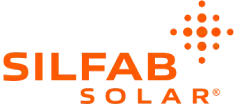

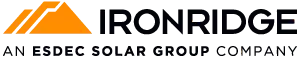
Specializing in a comprehensive suite of roofing services, ACR Home Services prides itself on its expertise in repair, installation, and maintenance. Our commitment to quality is underpinned by strategic partnerships with esteemed brands like GAF, Certainteed, and Owens Corning, equipping us with the best resources to ensure unrivaled results. Our professional team delivers tailored solutions, addressing diverse roofing needs and ensuring each project stands testament to our mastery in the field. From simple repairs to complex installations, our workmanship, combined with world-class materials, enhances durability and aesthetic appeal.
Some commonly asked questions


