
Website maintenance costs often go unplanned for, but are critical for making sure that your website runs reliably and efficiently. If you ignore website maintenance to cut costs, you may not notice until too late that you've been losing valuable traffic and sales. Even worse, you may have to end up paying for costly emergency repairs. In the long run, website maintenance is always less expensive than website repair.
A well-maintained website has many benefits - they'll load faster, rank better, make more sales, run more reliably, and save you money in storage and hosting costs. We'll break down the average cost of maintaining several different types of websites in 2019, ranging from very small hobby sites to large-scale business websites. We'll also give you a recommended maintenance timeline to help you stay on top of things, and share a few tips and tricks on how to save money (and time) on your website maintenance. While the costs of your own website may vary depending on your unique needs, we've used our 20+ years of experience running and maintaining websites to estimate average monthly maintenance costs.
A well-maintained website will rank better, sell more, and cost you less in the long run.
Average Website Maintenance Costs in 2019: Six Different Types of Websites
Your maintenance costs will depend on three primary factors: Hosting costs, tool costs, and personnel costs. We've broken down the average maintenance costs for six different types of websites below:

Small Blog Website Maintenance Cost: $5 to $25 per month
A small 'hobby site' blog (fewer than 100 monthly visitors) is usually very cheap to maintain. On average, a small blog will cost between $5 and $25 per month, with the majority of that money going towards paying hosting costs and domain registration costs. Since the website owner typically does all of the setup and maintenance of the site themselves, as well as writes their own content and takes their own photographs, these sites cost almost nothing to create and maintain. Basic hosting packages will offer all of the functionality that a small blog needs at a low price, which also helps keep maintenance costs down. To help cut costs on your small blog, try to limit yourself to free tools, templates, and photography. Since most free tools will still provide all of the basic functionality needed to run a small blog, it usually isn't worth it to pay extra for features you're unlikely to use.
Small Blog Website Maintenance Cost Breakdown:
- Domain registration cost: $10-$20 annually, $1-$2 per month
- Hosting costs: $0-20 per month
- Website design costs: $0 per month
- Technical website maintenance: $0 per month
- Additional plugins and tools:$0-10 per month
- Cost of SSL license: $0 (if included with hosting) to $10 per month
Medium Blog Website Maintenance Cost: $20 to $60 per month
A medium (100-1000 monthly visitors) sized blog that isn't engaging in much (or any) paid advertising or marketing efforts will typically cost about $20 - $60 per month in maintenance costs. Medium-sized blogs may spend a little more in platform or hosting costs to unlock additional functionalities, or on plugins like anti-spam tools. Since the majority of the content is typically created by either the site's creator or through content partnerships with other blogs, content costs tend to be low. Since most photography is either done by the site owner or sourced from free photography websites, these costs tend to be minimal as well. The technical maintenance and setup are often done by the site owner, although they may occasionally need to hire a freelancer on a per-project basis. To help cut costs on these sites, try to use free templates, focus on content partnerships and social media rather than paid advertisements, and use free tools wherever possible.
Medium Blog Website Maintenance Cost Breakdown:
- Domain registration cost: $10-$20 annually, $1-$2 per month
- Hosting costs: $0-20 per month
- Website design costs:$0 per month
- Technical website maintenance: $0-20 per month
- Additional plugins and tools:$0-$10 per month
- Cost of SSL license: $0 (if included with hosting) to $10 per month
Large or Growth-Focused Blog Website Maintenance Cost: $50 to $300 per month
A large blog (more than 1K monthly visitors) or a blog investing in growing their audience will likely spend more money per month in website maintenance. The costs of marketing and advertising is likely to be the largest expenditure, with the monthly costs depending entirely on the budget of the website owner and how much they're willing to spend. Content creation and photography costs are also likely to increase, as these sites may pay for licensed photography or hire freelancers/employees for content creation. Monthly maintenance costs are likely to increase as well - since many tools offer pricing plans based on the number of monthly visitors to a site or uses of the tool, larger blogs will likely need to pay for the premium or paid versions of tools that smaller blogs can get for free. Such is the price for success!
Large Blog Maintenance Cost Breakdown:
- Domain registration Cost: $10-$20 annually, $1-$2 per month
- Hosting costs: $0-20 per month
- Website design costs:$0-100 per month
- Technical website maintenance: $0-100 per month
- Additional plugins and tools:$0-50 per month
- Cost of SSL license: $0 (if included with hosting) to $10 per month
Small Ecommerce Website Maintenance Cost: $30-$35 per month
A small, personal ecommerce website selling up to $50k per year will only cost about $30 per month. Volusion's Personal plan includes everything you need to start your own online store included in the monthly hosting cost, including a domain and SSL license, payment collection, and professional themes, you can run your own online store for only $30 per month. If you want to purchase a custom domain for your website, you may pay a little more to register and renew that domain each year.
Small Ecommerce Website Maintenance Cost Breakdown:
- Domain registration cost: $10-$20 annually, $1-$2 per month
- Hosting costs: $30 per month
- Website design costs:$0 per month
- Technical website maintenance: $0 per month
- Additional plugins and tools:$0 per month
- Cost of SSL license: $0 (if included with hosting) to $10 per month
Professional Ecommerce Website Maintenance Cost: $80-$150 per month
A professional, medium-sized ecommerce site will cost $80 per month to start with, although you may want to choose to pay extra for a custom domain, premium theme, or other services. Volusion's Professional plan includes everything you need for an online store selling up to $100k per year. In addition to all of the basics, you'll also get bulk order processing, advanced discount tools, and support for product ratings and reviews. Plus, all Volusion stores come with built-in SEO optimization, powerful site editing and analytics tools, and unlimited product uploads.
Professional Ecommerce Website Maintenance Cost Breakdown:
- Domain registration cost: $10-$20 annually, $1-$2 per month
- Hosting costs: $80 per month
- Website design costs:$0 per month
- Technical website maintenance: $0 per month
- Additional plugins and tools:$0 - $50 per month
- Cost of SSL license: $0 (if included with hosting) to $10 per month
Enterprise Ecommerce Website Maintenance Cost - $300 - $1000 per month
A large-scale business ecommerce website selling over $500k per year will typically cost between $300 and $500 per month in maintenance costs, but this can vary widely based on a number of factors. The largest determinants of your monthly operations costs will be personnel - how much of the work you've hired others to do and how much you're paying them. Your advertising or marketing budgets will also vary depending on your business' budget, and larger ecommerce websites may want to budget for monthly SEO optimization and maintenance. In terms of maintenance costs, a significant portion of your monthly cost will go towards hosting, but your hosting costs should also include quite a few extra features at this level. Volusion's Business plan includes everything you need to run a large-scale business, and also gives you a dedicated success team to help you keep on top of things. Large websites will definitely want to make sure that they have strong security plugins in place, as well as regular site backups.
Enterprise Ecommerce Website Maintenance Cost Breakdown:
- Domain registration cost: $10-$20 annually, $1-$2 per month
- Hosting costs: $300 per month
- Website design costs:$100 - $200 per month
- Technical website maintenance: $100 - $200 per month
- Additional plugins and tools:$100 - $200 per month
- Cost of SSL license: $0 (if included with hosting) to $10 per month
Website Maintenance Checklist
For the most part, your website maintenance costs will come from recurring subscriptions or services. However, there are a few proactive things you should do each month to make sure your website is running smoothly and correctly. Here's an editable website maintenance checklist for you to use to keep track of maintenance on your own website.
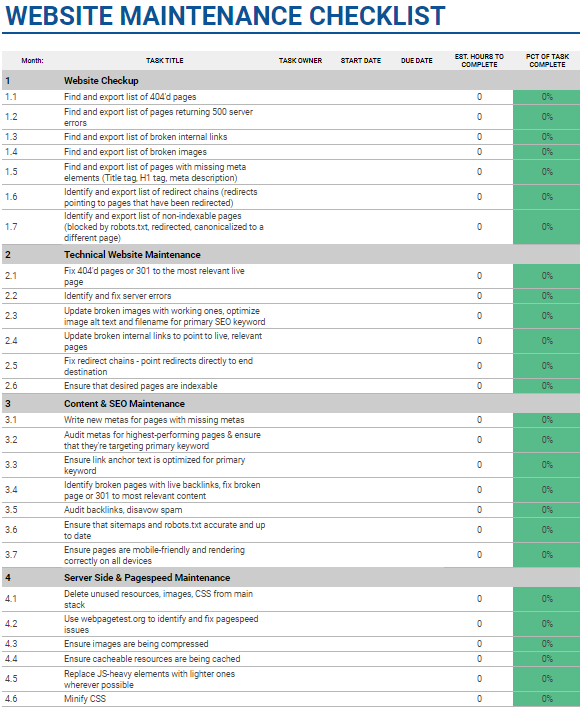
1. Check your website for broken pages. Broken pages (pages returning a 404 or 5xx error code) can make it difficult to navigate your website and cost you sales. If a high-value page returns a 404 Not Found or 500 server error code, it will cost you money for every minute that the page stays down. Make sure to check your entire site at least once a month for broken pages. Google Search Console will give you this information in your Coverage report, or you can use a third-party website crawler to help you find these pages quickly.
2. Check your website for broken links. Broken links on your website can make it difficult for users and search engines to navigate your site, and can hurt your SEO. A third-party crawler is typically the easiest way to find broken links on your website, although there are some browser-based tools that will do this as well. Our favorite is Screaming Frog - although it has a silly name, it's crawler capabilities are top-notch, and it can help you with almost any technical SEO task.
3. Check your website for broken images. Broken images make your website look poorly-maintained and disreputable, and broken product images can kill your conversion rates. A third-party crawler is typically the easiest way to identify broken images on any site too large to check manually - just crawl your website, sort the output by "images", and look for 404 or 500 codes.
4. Perform regular updates. It's important to keep all of the software you're using up-to-date. While most software will either update automatically or let you know when an update is available, it's a good idea to manually check for updates at least once a month. If you're anything like us, you may be tempted to keep pushing "update later" - now's the time to get caught up.
5. Make sure your backups are working properly. You should always keep a backup of your website in case anything goes wrong and you need to revert to a previous version. There are many services that will automatically run and keep cloud-based updates for you for a small monthly fee. When compared to the amount of work it can take to fix major issues (or, worst case, rebuild from scratch), these fees are almost always worth it.
6. Check analytics and rankings. Check your website's analytics reports through Google Search Console, Google Analytics, and/or the third-party analytics tools of your choice. This is a great way to identify problems early - if you see something out of the ordinary, look into it sooner rather than later. If you're targeting organic keywords, it's also a good idea to keep track of what your site ranks for, and in what positions. Since organic traffic is basically free traffic for your website, having strong SEO in place is very valuable.
How to reduce monthly website maintenance costs
While the initial setup cost of your website is a one-time concern, it's the ongoing maintenance costs that will add up over time. In order to cut maintenance costs for your website, start by identifying what recurring costs you're paying on your site (both annual and monthly). Once you've got a list of all of your recurring website-related costs, go down the list and ask yourself if they're 100% necessary. For larger sites, higher maintenance costs are unavoidable, but many smaller blogs and ecommerce sites can get by perfectly fine with free or built-in tools. If you're just beginning to build your website, use free or low-cost options wherever possible - it's usually much quicker and easier to upgrade to more expensive and feature-rich tools in the future than it is to downgrade if you're overpaying.
If you're really feeling the budget crunch, start with your largest monthly costs first and try to find ways to make those processes more efficient. Once you've created a list of tools or features that you can downsize on, consider the cost and time it will take to migrate. For example, switching from one hosting platform to another may save you a significant amount of money over the long run, but you may need to budget for the up-front cost of hiring someone to help you with the migration.
For larger sites, personnel is usually the highest cost. Revisit any contractor agreements you've set up regularly to make sure you're getting the best quality of maintenance and webmaster services at a reasonable price. While we hate to see people lose jobs to automation, sometimes the more fiscally responsible decision is to replace a person with a tool or plugin - just make sure that the replacement is a valid one. It can also be useful to make your existing team more efficient - try cutting out any unnecessary reporting, or limiting active maintenance to pages driving clicks and conversions. Prioritizing pages by conversion rate will give you a good sense of which pages on your website are performing well - as well as helping you find and fix pages that aren't.
How much it costs to hire someone to maintain your website for you
If you don't want to do the work of maintaining your website yourself, you can hire someone to do it for you - typically, this person is called a "Webmaster". Their role and responsibilities will vary - some webmasters will take on all roles related to your website, from design to maintenance, while some will focus on more specific tasks. When hiring a webmaster, make sure to set specific expectations for what will fall under their responsibilities.
The cost of hiring a webmaster will vary depending on their experience and the type of site that you're running, but no matter what site you run it's very important that you choose a webmaster that is accessible, trustworthy, and capable. Your webmaster will be granted access to most, if not all, aspects of your website and its operation, so it's very important that you hire someone who won't break your site, so make sure to check references.
Small websites will typically only need a few hours of a webmaster's time each month, and can expext to spend roughly $100 per month for their services. Medium-sized or ecommerce sites may need additional help in managing their site or product listings, and can spend up to $4-500 per month for a full-service webmaster. Larger websites would do well to have one or more part- or full-time webmasters on staff, since the workload to maintain a large site can be significant.
Zen and the Art of Website Maintenance
As with a motorcycle, regular maintenance is cheaper and easier than waiting to fix problems after they arise. By being proactive with your maintenance, your website will work more smoothly, efficiently, and profitably. Whether you're performing your own maintenance or having someone else help you with it, we hope that this guide gives you a good idea of what you can expect to pay in maintenance costs and helps you create a maintenance schedule for your own site.
Questions or comments about how to perform maintenance on your own website? Let us know in the comments!











